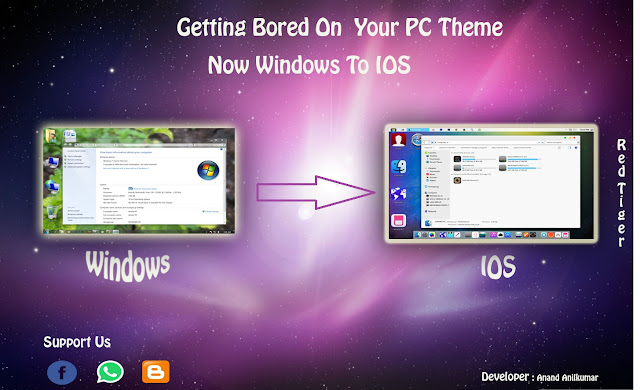How to Root Almost All Andriod Devices
( Dont Ever Try this on Ios , Windows )
Rooting Enables Many Features Of YOur Device
So , Now YOu Need KingRooT Apk Latest Version For Rooting
Almost all Phone supports KingRoot Apk
Now You Need To download the Latest Version
From Here
After Downloading Follow the Steps ( I am Using 4.1.0 )
Note : First Download the King Root Which is suitable With your Phone . For Old Phones Like Micromax , Karbon , Xolo etc this Version is enough
Step 1 : Next And Install It
Step 2 : Click on Open
Step 3 ::: Tap on Root
Step 4 : Then The Process will start like this
Step 5 ::: During the Process it will ASK FOR Extra permission Tap Here
Step 6 :After The Process Complete Download Root Checker from play Store and Verify
Note : After Rooting When We take Any System Files or Extra Modification Files it will ask for Authorization