To Pay Kvs Fee Online You Need!! (CBSE)
1. Your child's unique Id ( How to Find That ID )
2. Date of Birth
Step 1 : Go to Kvs online Fee Section ( Fee Link )
Step 2 : Fill the table with students details and Login
Step 3 : After Login tap here
Step 3 : Confirm your Payment
Step 4 : Choose your payment option ( I had chosen union bank debit car option )
Step 5: Fill up your card details
Step 6 : Choose your Image ( If forgot , use extra option in below image or Contact your bank )
Step 7 : Enter your ATM pin
Step 8: After Submission You will get a confirmation Receipt ( If you Want to print It Tap here )
Completed : Here is your Receipt







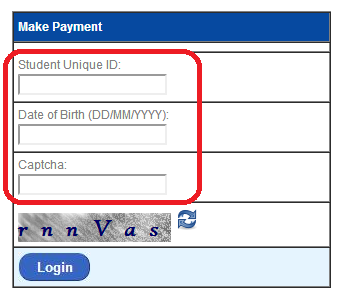






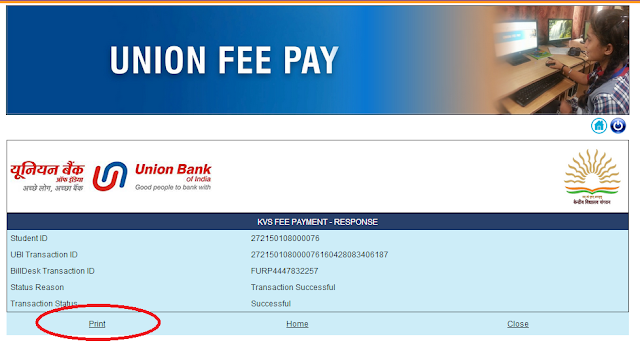






0 comments:
Post a Comment